Subject: Important Information
A friend just received this email:
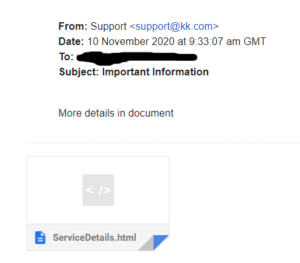
She forwarded it to me and I did what I always tell people not to do – I clicked on the link.
This is where it took me:
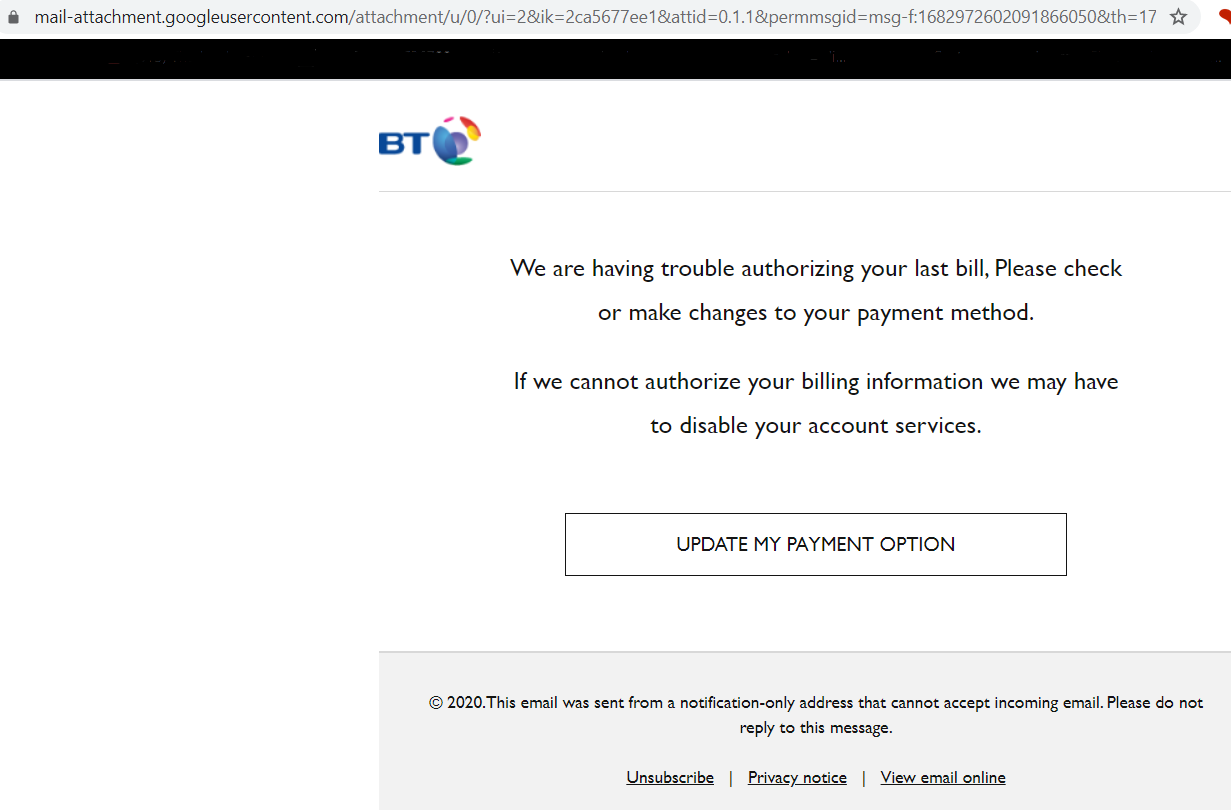
A page pretending to be BT (British Telecom). Look at the web address in the address bar at the top of the screenshot – that isn’t the real BT website.
I clicked on the “update my payment option” link and was taken to:
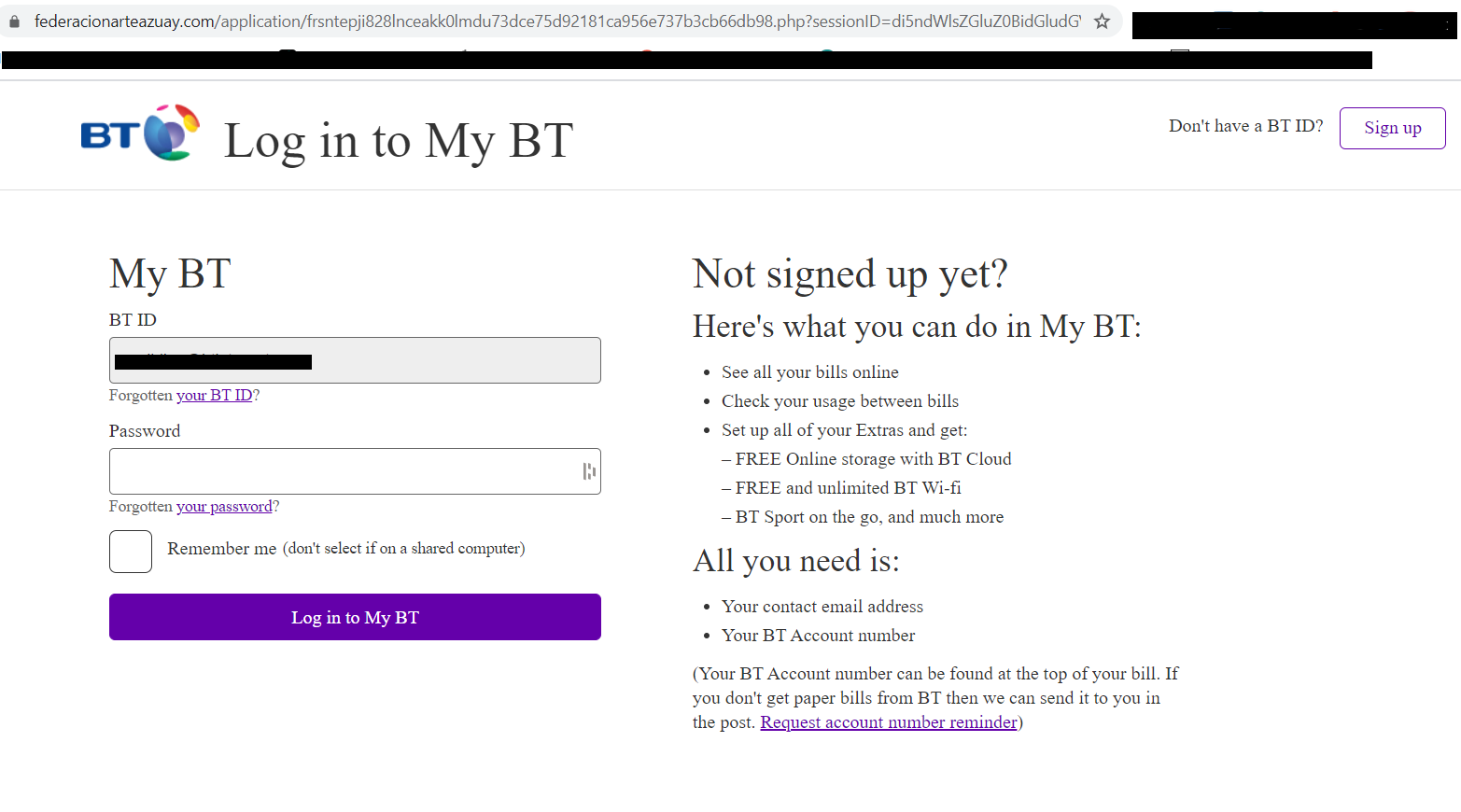
Again – look at the web address at the top of the screenshot. That isn’t the BT website. Most of the links on this fake page don’t work. You are asked for your BT account log-in details.
I didn’t go any further as my friend’s email address was pre-filled and the fake form wouldn’t let me change it. However, my guess is that the next page will ask you to “confirm” your bank account or credit card information. In other words, the scammer wants to steal your financial information.
If you think you have accidentally given your BT account info to this scammer, log into your BT account and change your password.
If you think you have accidentally given your financial details to the scammer, contact your bank or credit card provider immediately.